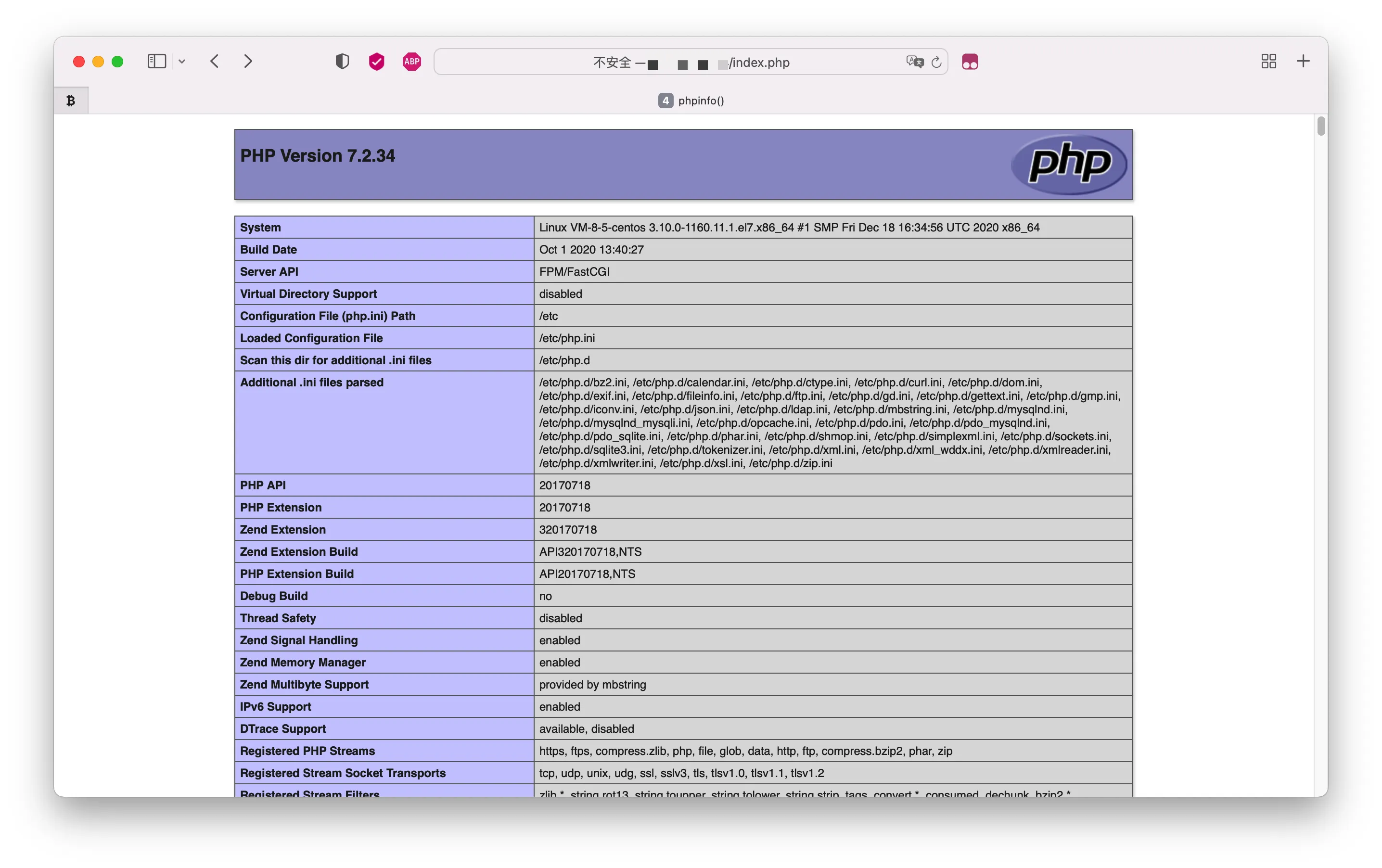前言
CentOS Linux上部署Nginx+PHP环境
Nginx环境
下载Nginx
启动Nginx
开机自启Nginx
PHP环境
安装rpm源
1
2
| rpm -Uvh https://dl.fedoraproject.org/pub/epel/epel-release-latest-7.noarch.rpm
rpm -Uvh https://mirror.webtatic.com/yum/el7/webtatic-release.rpm
|
安装PHP及其组建
1
| yum -y install php72w php72w-cli php72w-common php72w-devel php72w-embedded php72w-fpm php72w-gd php72w-mbstring php72w-mysqlnd php72w-opcache php72w-pdo php72w-xml php72w-ldap
|
启动php-fpm
开机自启php-fpm
1
| systemctl enable php-fpm
|
Nginx配置PHP
复制Nginx配置文件
1
2
| mv /etc/nginx/nginx.conf /etc/nginx/nginx.conf.back
cp /etc/nginx/nginx.conf.default /etc/nginx/nginx.conf
|
修改配置文件
/etc/nginx/nginx.conf1
2
3
4
| location / {
root html;
index index.html index.htm index.php;
}
|
/etc/nginx/nginx.conf1
2
3
4
5
6
7
| location ~ \.php$ {
root html;
fastcgi_pass 127.0.0.1:9000;
fastcgi_index index.php;
fastcgi_param SCRIPT_FILENAME /scripts$fastcgi_script_name;
include fastcgi_params;
}
|
检查配置文件
重启Nginx
测试
/usr/share/nginx/html
踩坑
报错
解决问题
/etc/nginx/nginx.conf1
2
3
4
5
6
7
| location ~ \.php$ {
root html;
fastcgi_pass 127.0.0.1:9000;
fastcgi_index index.php;
fastcgi_param SCRIPT_FILENAME $document_root$fastcgi_script_name;
include fastcgi_params;
}
|
完成
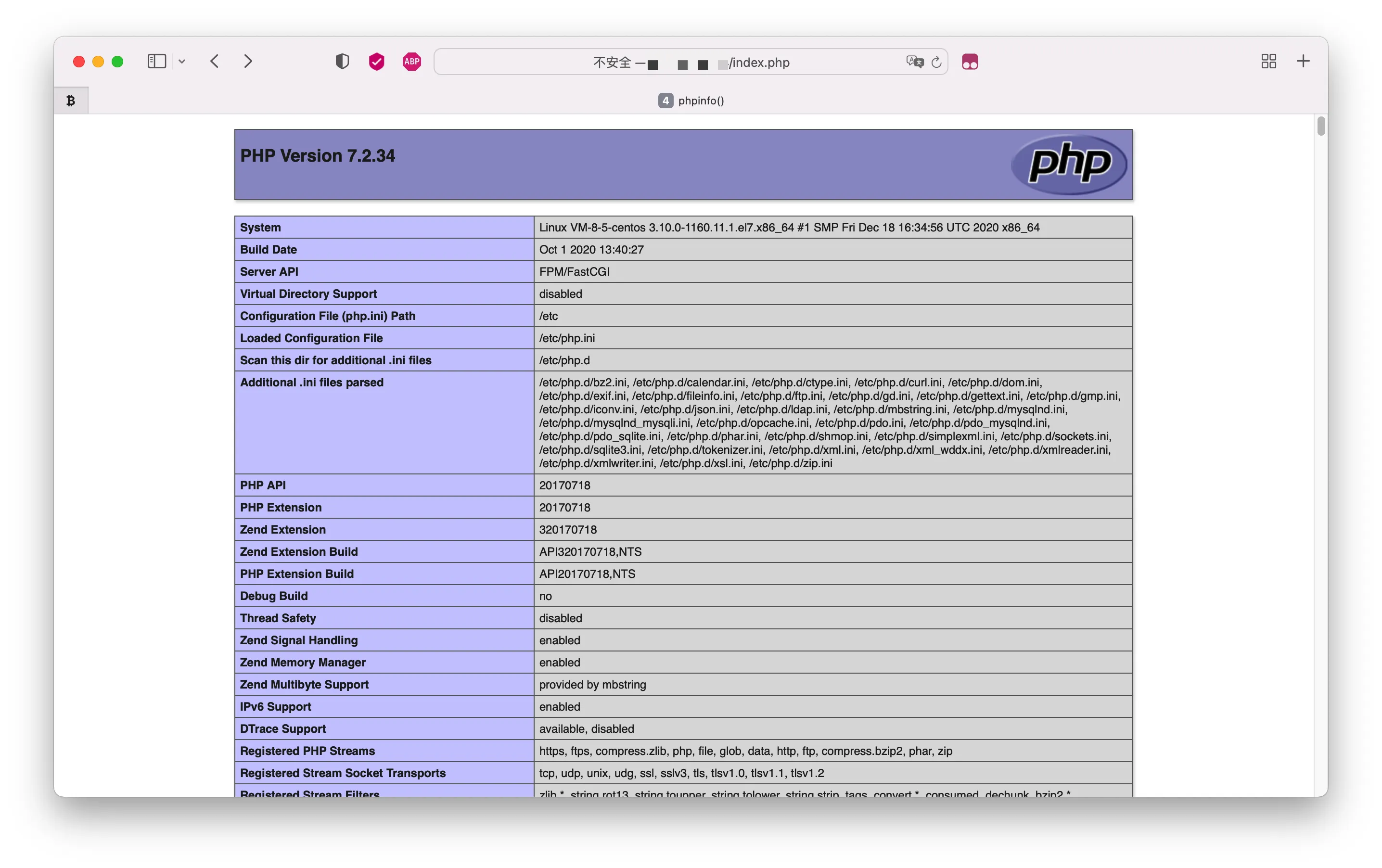
参考文献
Whitedba’s Blog
php中文网