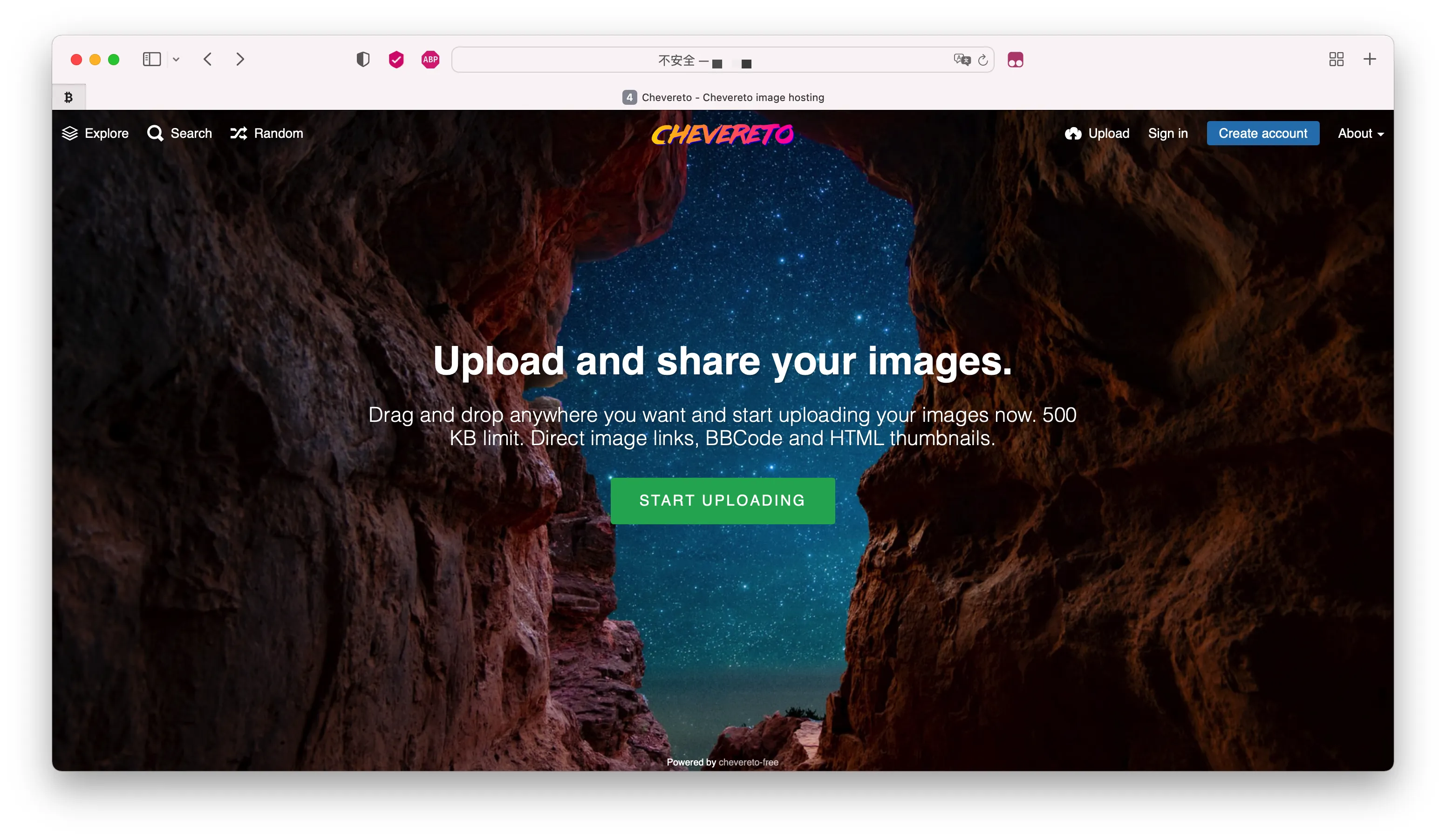【笔记】部署Chevereto图床服务器
前言
准备工作
部署Nginx+PHP环境
部署Mysql环境
创建一个Chevereto数据库
1 | CREATE DATABASE Chevereto; |
修改Nginx配置文件
- 添加
try_files配置
1 | location / { |
重载配置
1 | /usr/sbin/nginx -s reload |
部署图床服务器
上传项目到服务器
<ip>:服务器ip地址
1 | scp 1.5.1.zip root@<ip>:/usr/share/nginx/html/chevereto.zip |
解压到网站根目录
1 | yum install -y unzip |
踩坑(添加配置文件)
- 直接访问,报错:
Chevereto can't create the app/settings.php file. You must manually create this file.
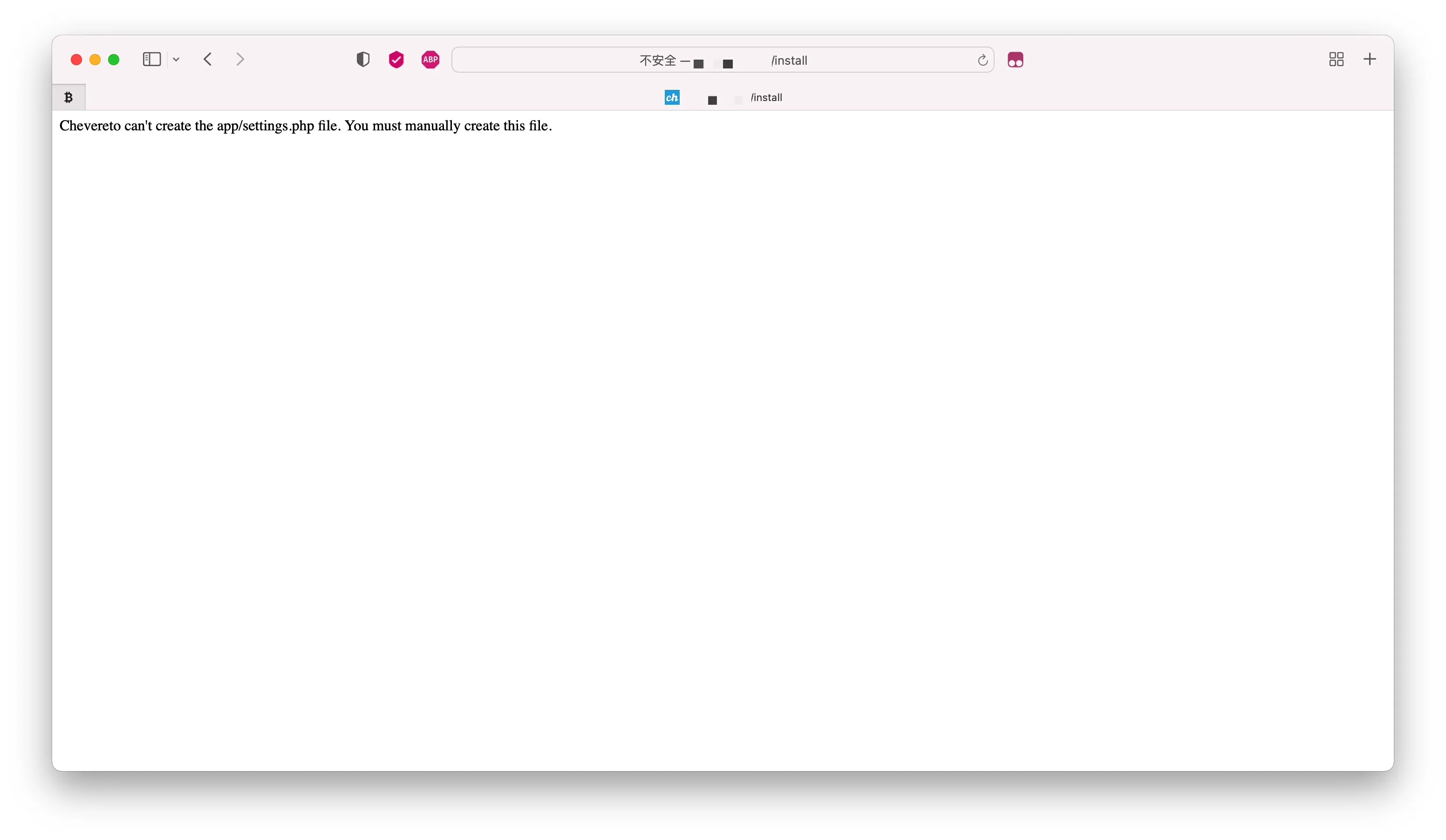
原因
- 缺少配置文件
解决问题
- 创建配置文件,并提升写入权限
1 | touch app/settings.php |
踩坑(修改权限)
- 再次访问,报错:
The system has encountered errors that must be fixed to allow proper Chevereto functionality. Chevereto won't work until the following issues are solved:
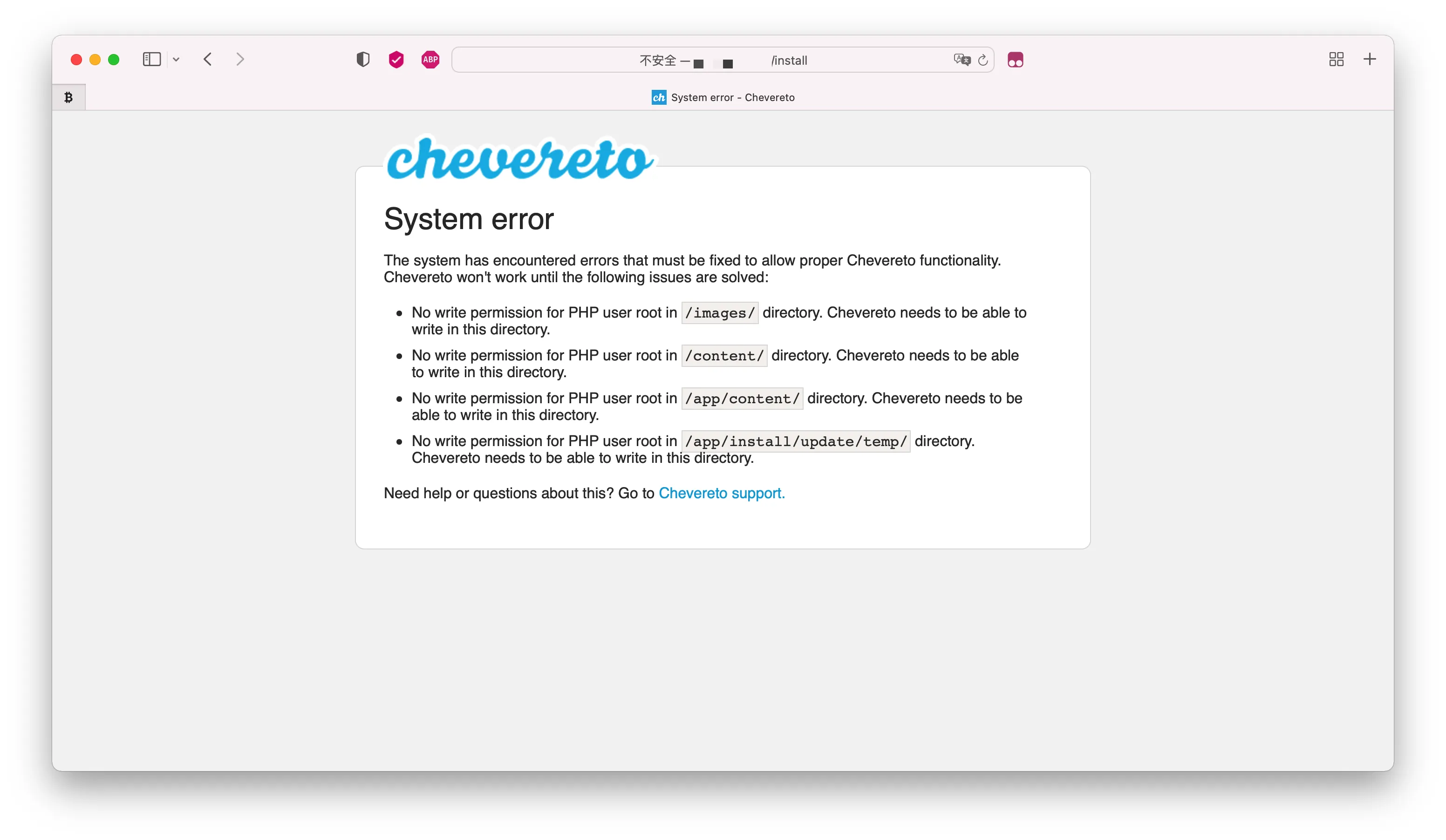
原因
- 权限不足
解决问题
1 | chmod 777 images/ content/ app/content/ app/install/update/temp/ |
初始化图床服务器
- 浏览器访问
/,自动跳转到/install,初始化数据库配置
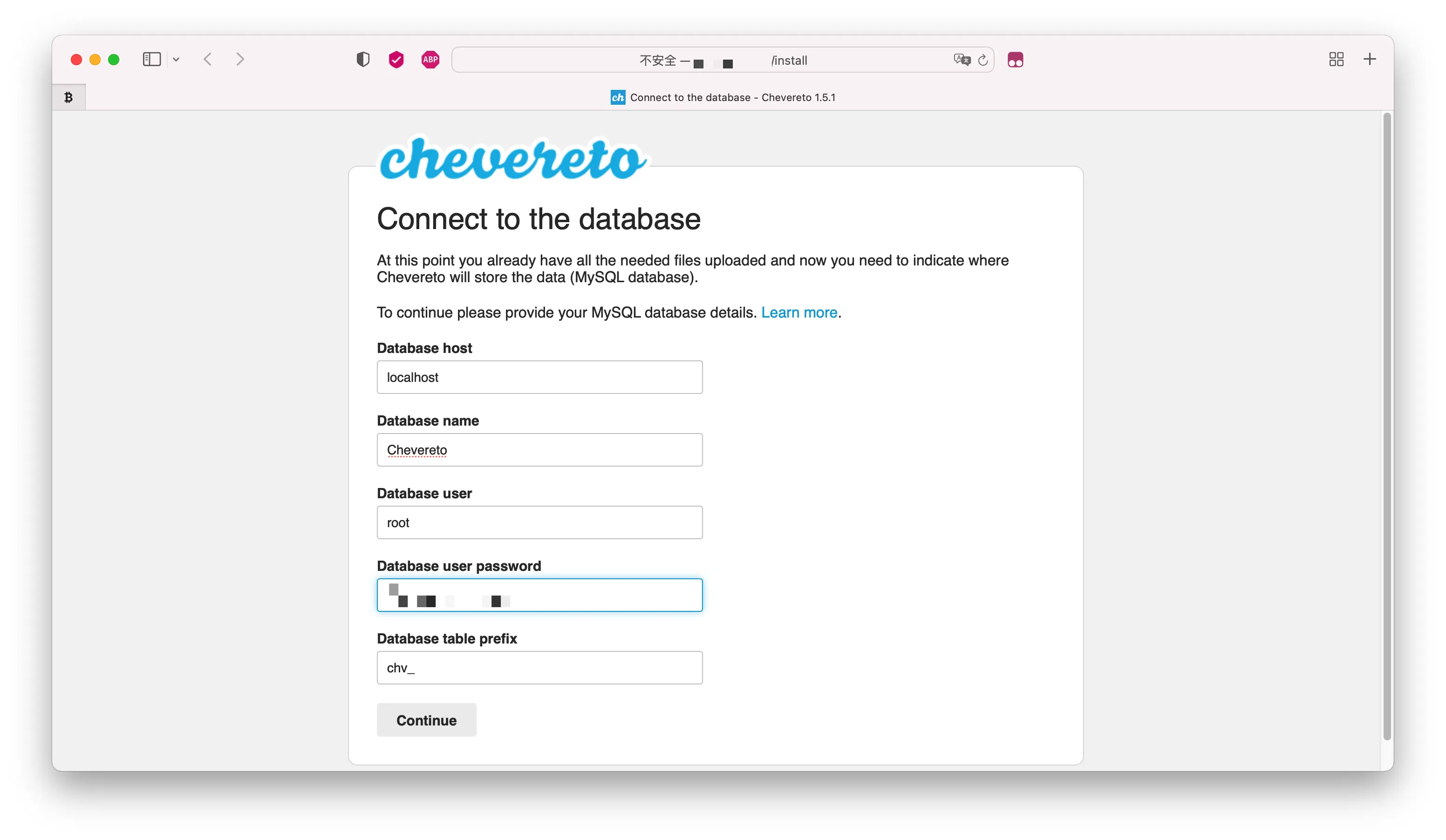
- 编辑
setting.php配置文件
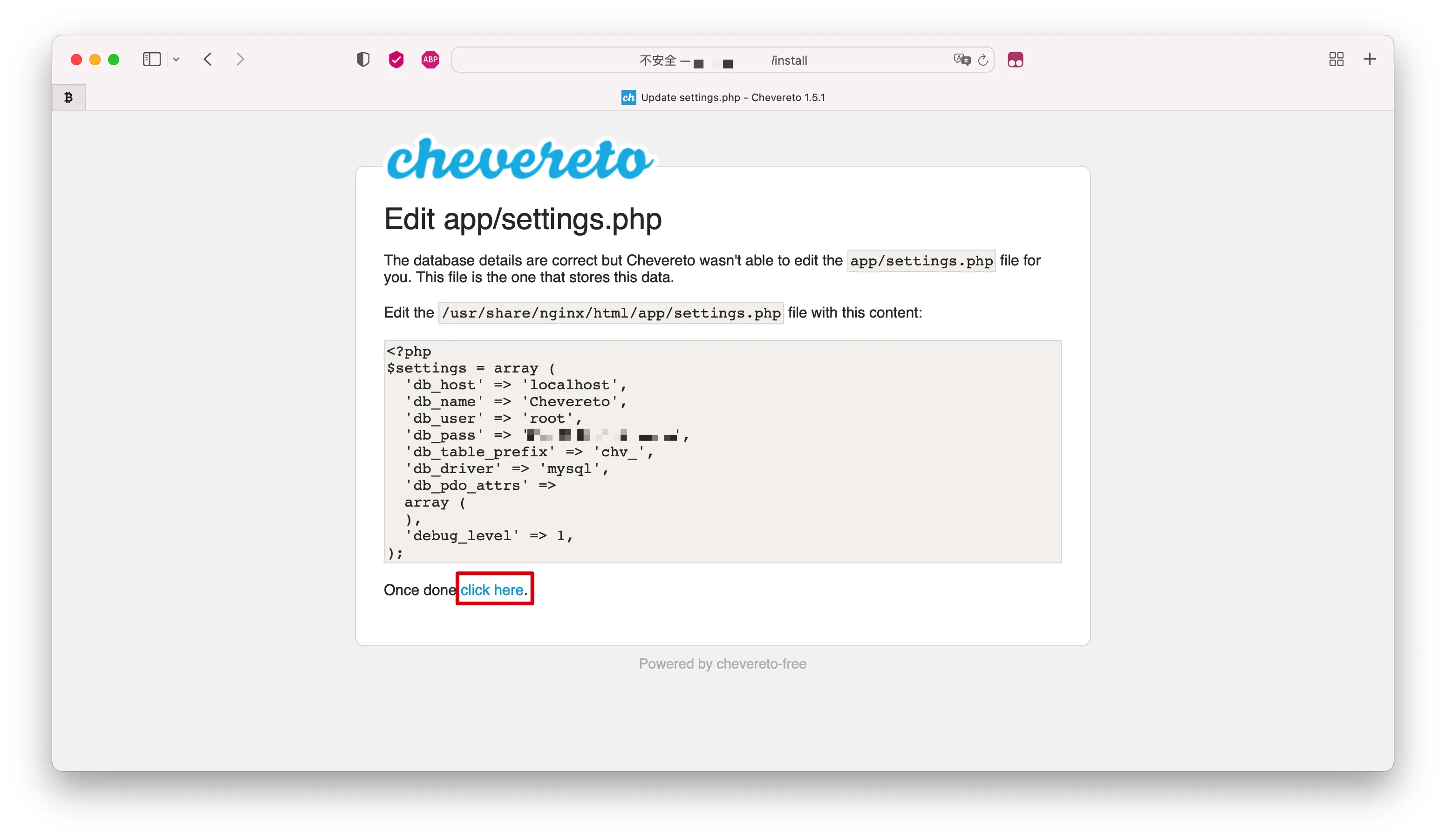
1 | <?php |
配置完后点击
click here初始化管理员配置
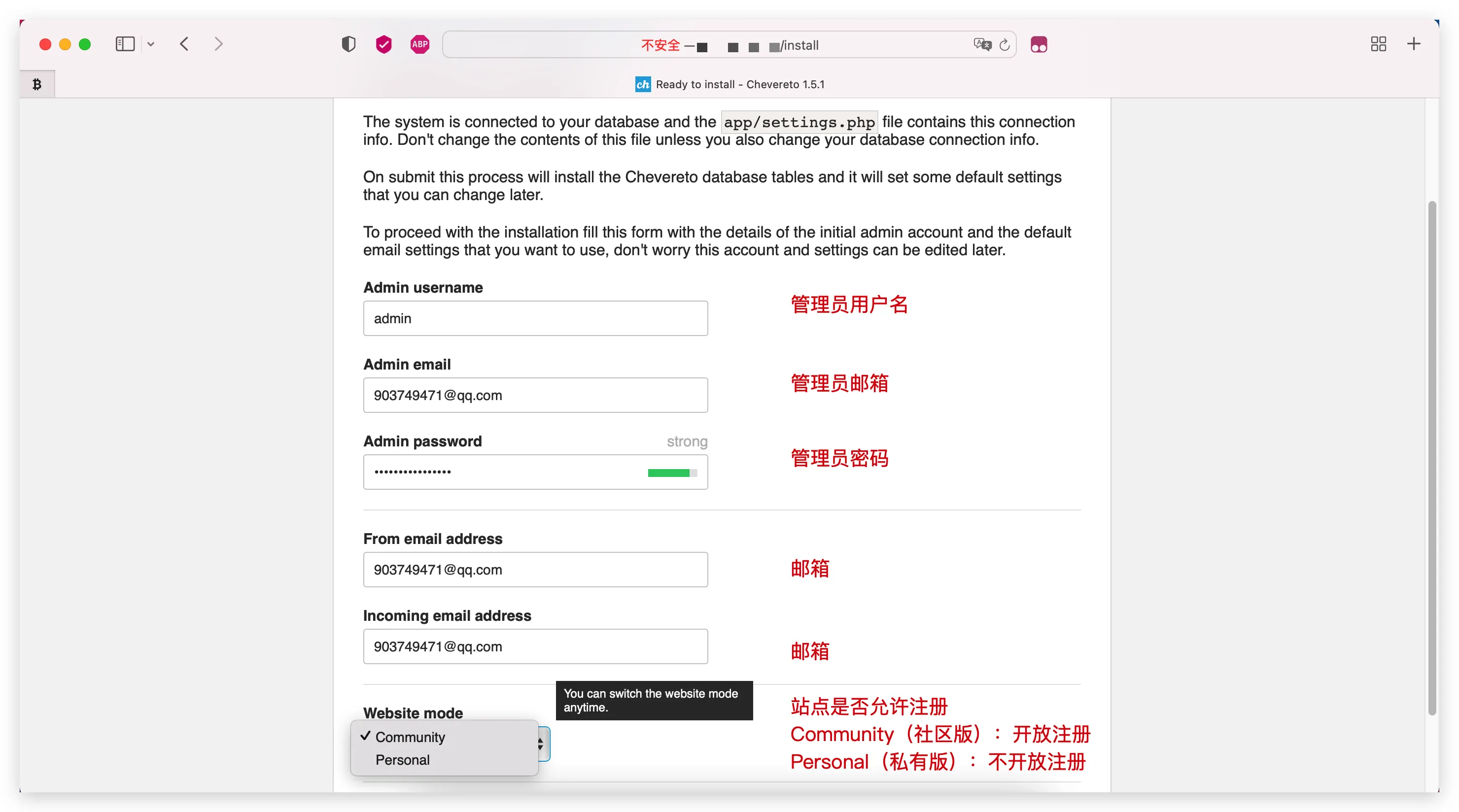
- 完成初始化
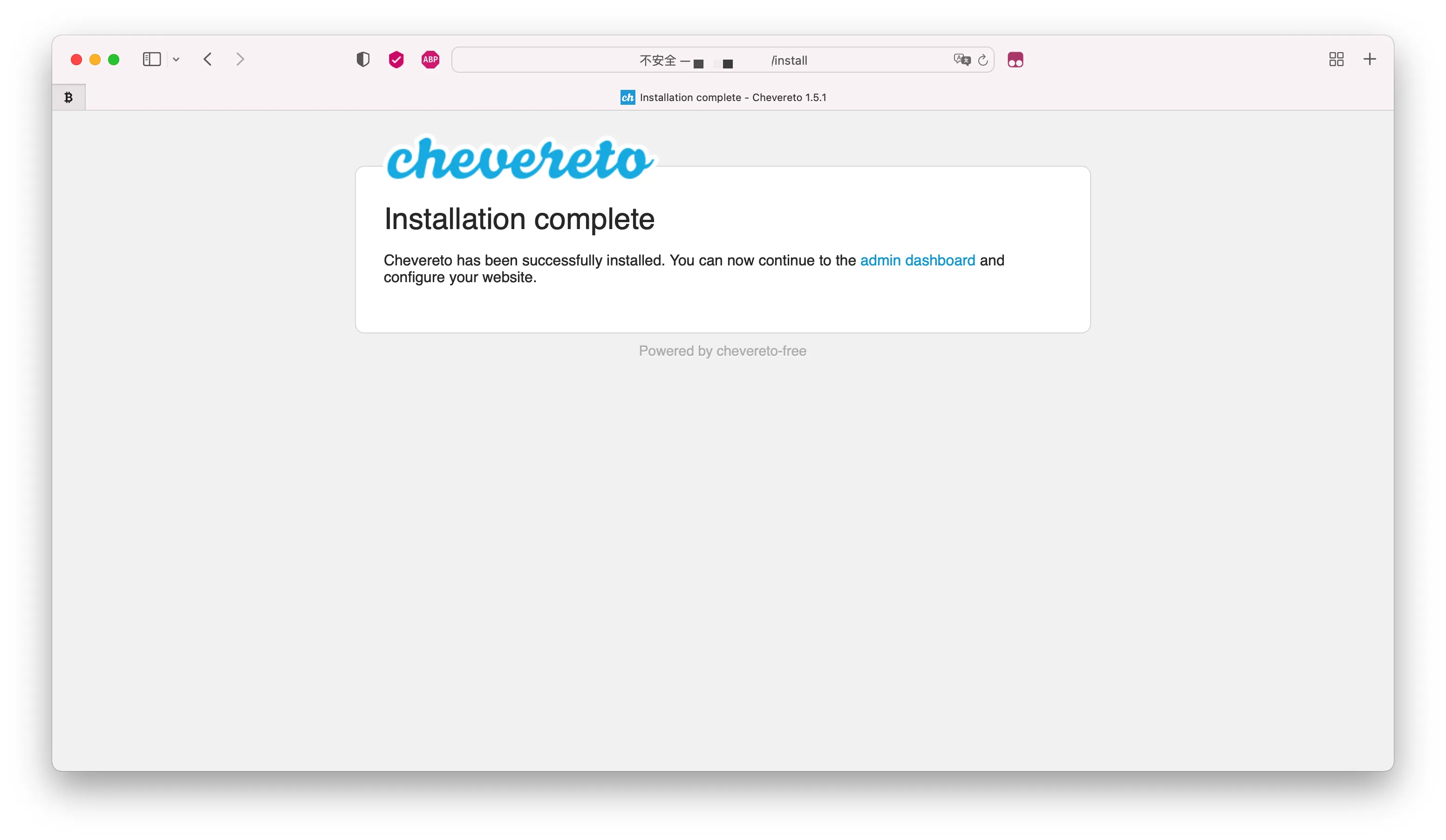
完成
- 截图纪念