前言
禁用IDEA中双击shift、双击control的全局搜索功能
旧版本
打开IDEA的注册表
command+shift+A->搜索registry,打开注册表
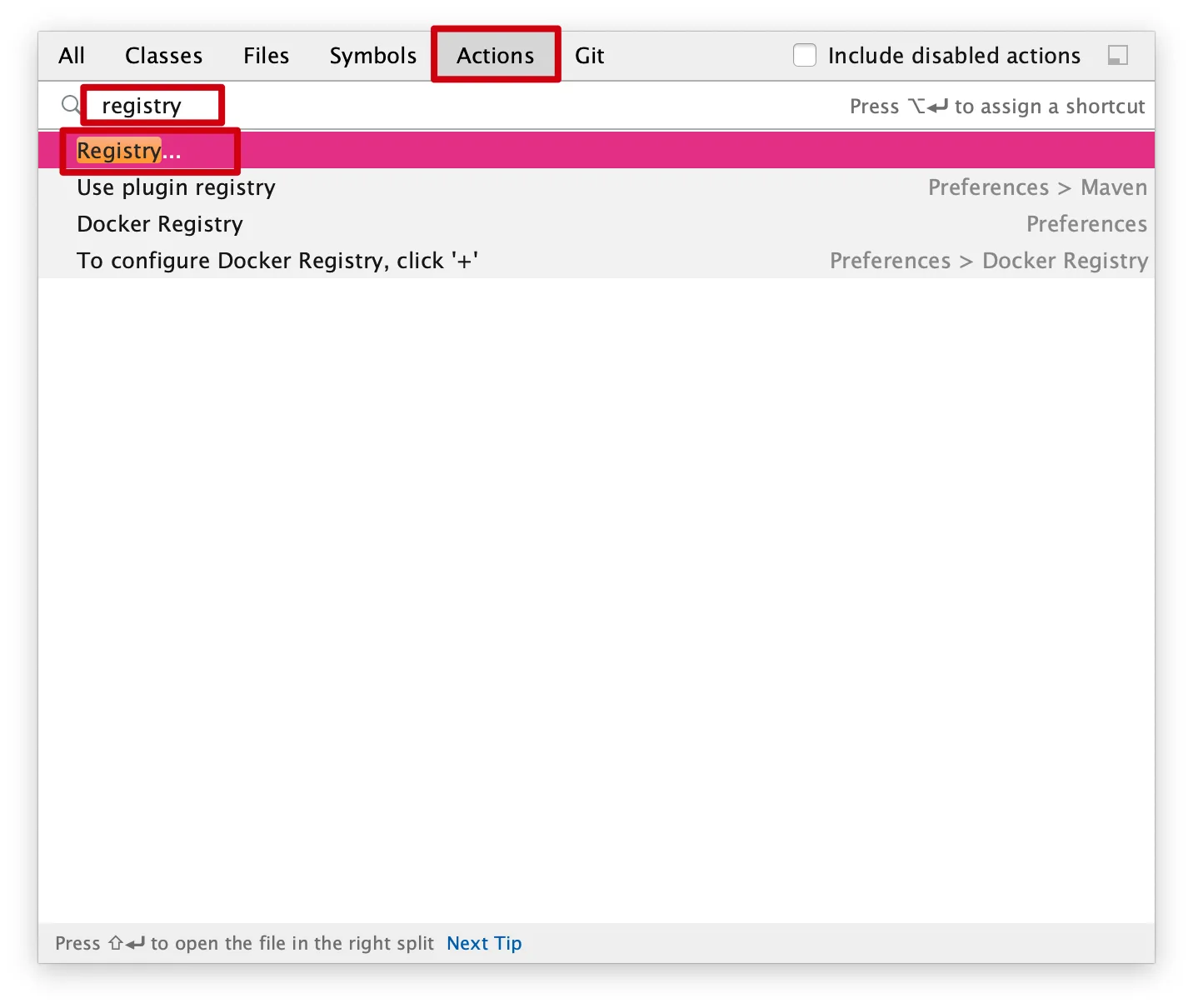
修改注册表
- 将
ide.suppress.double.click.candler选项打勾->close
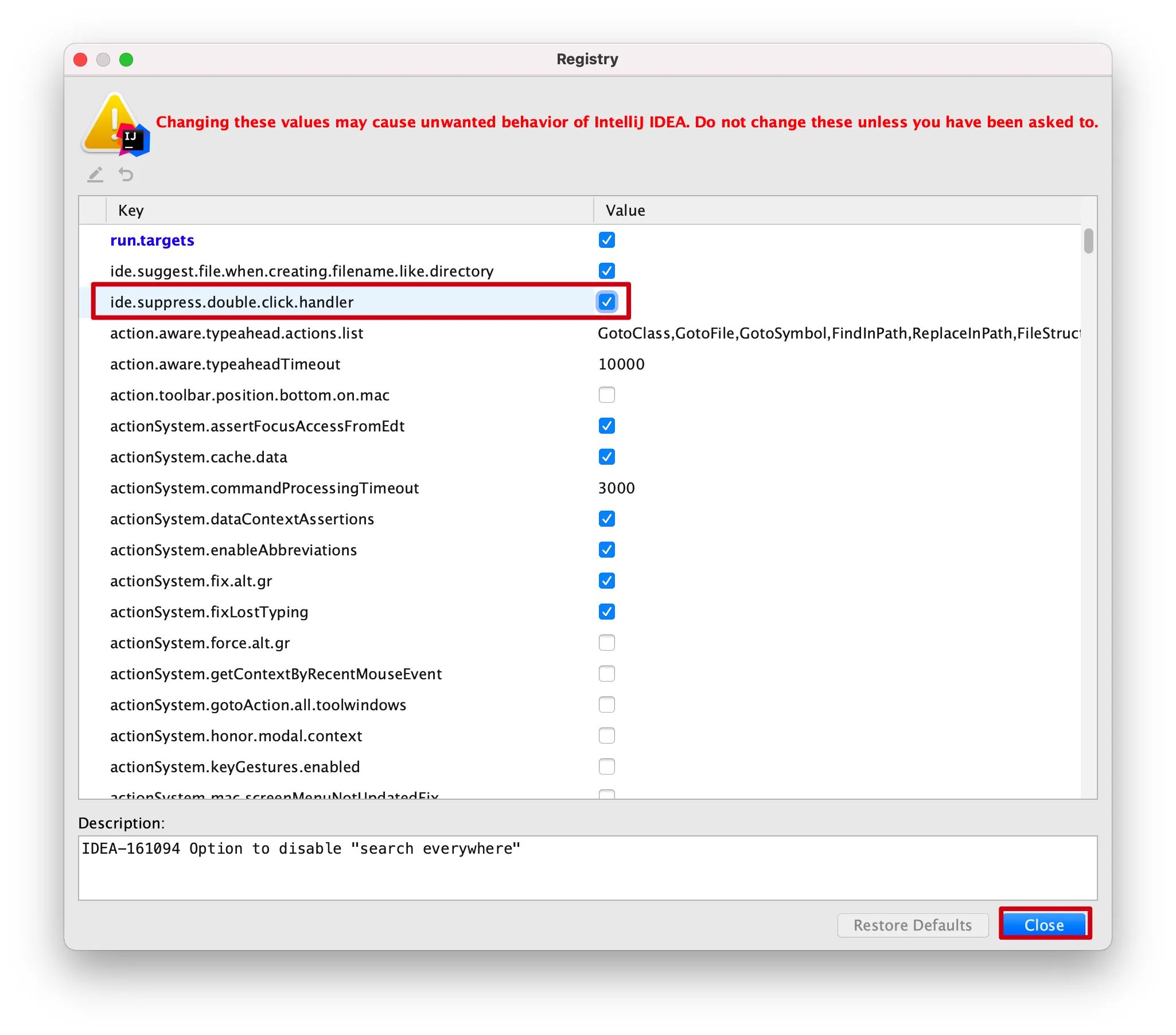
新版本
IntelliJ IDEA->Preferences->Advanced Settings->User Interface->勾选Disable double modifier key shortcuts->OK
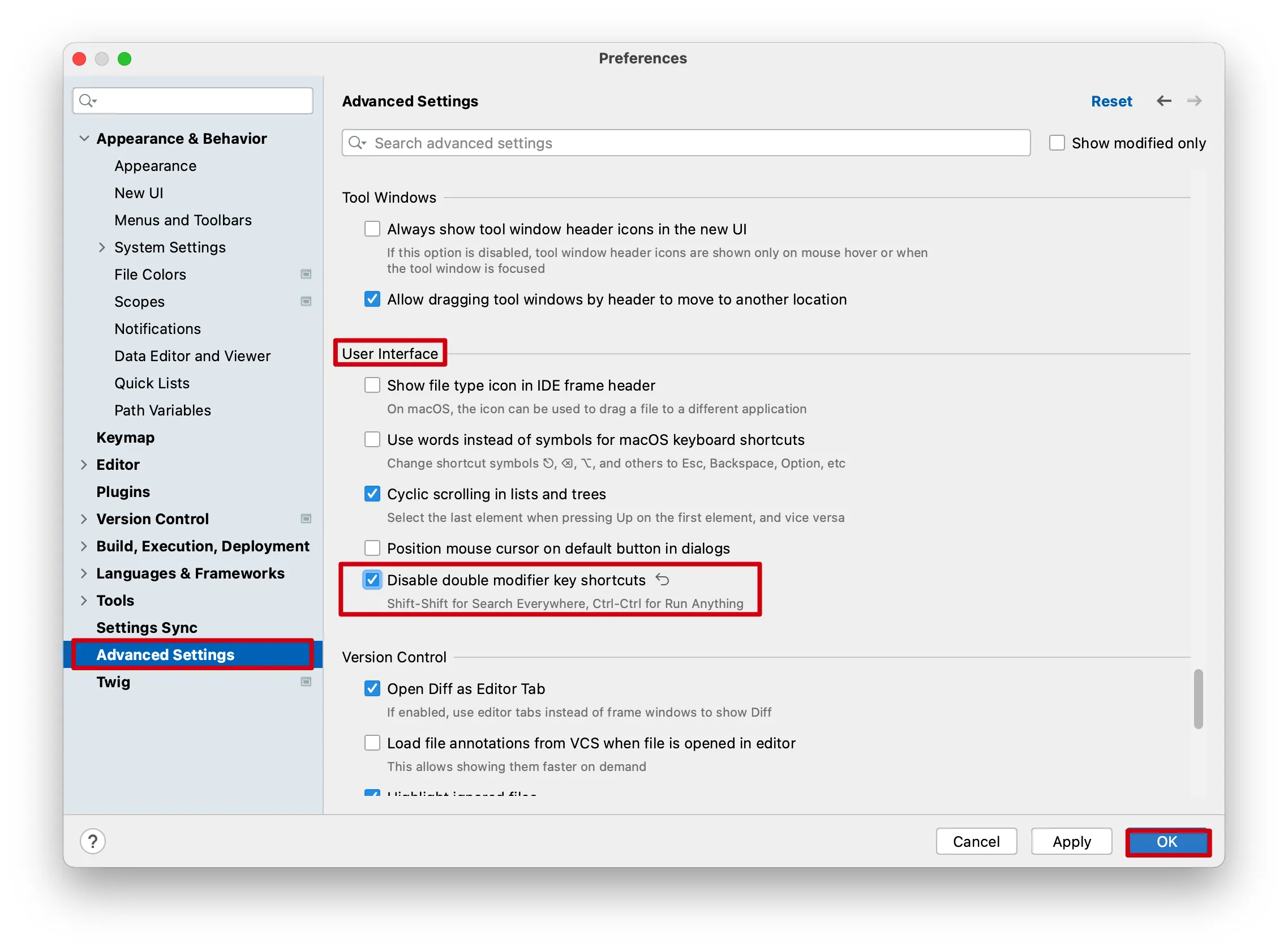
完成
参考文献
CSDN——mawei7510
CSDN——IT利刃出鞘