【笔记】IDEA发送HTTP请求
前言
通过IDEA发送HTTP请求,实现后段API接口测试
创建一个HTTP客户端
使用临时的http文件作为HTTP客户端
如果只是临时使用可以直接打开一个临时的http文件作为HTTP客户端
Tools->HTTP Client->Create Request in HTTP Client
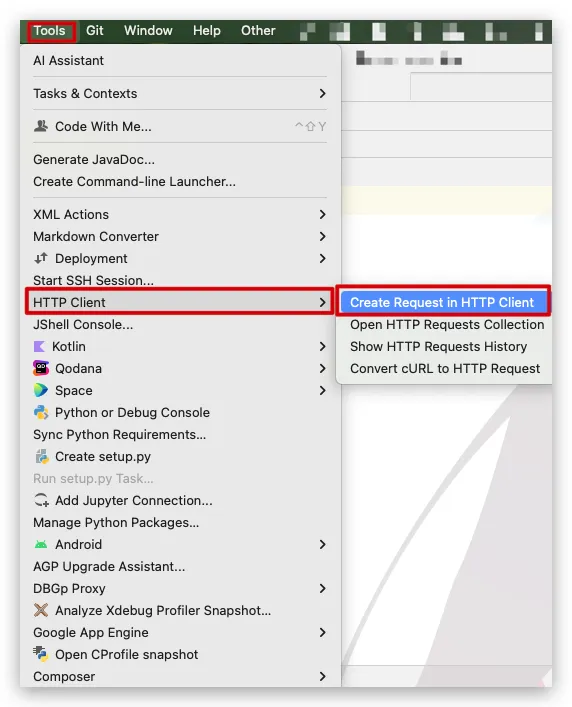
创建http文件
如果想要保存发送请求的内容并保留响应结果,可以在项目中创建一个
.http文件右键目录->
New->HTTP Request->定义.http文件的文件名
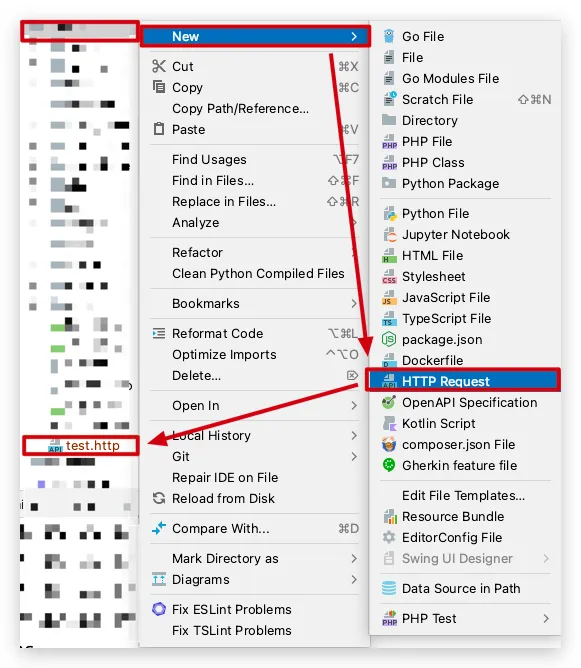
发送HTTP请求
发送GET请求
1 | GET http://localhost:80/api/item?id=99 |
发送POST请求
请求体传递JSON格式字符串
1 | POST http://localhost:80/api/item |
请求体传递键值对字符串
1 | POST http://localhost:80/api/item |
请求体传递文本表单
1 | POST http://localhost:80/api/item |
请求体传递文件
1 | POST http://localhost:80/api/item |