【笔记】Windows根据需要安装Office组件
前言
Windows根据需要安装Office组件
准备工作
- 完全卸载旧的Office
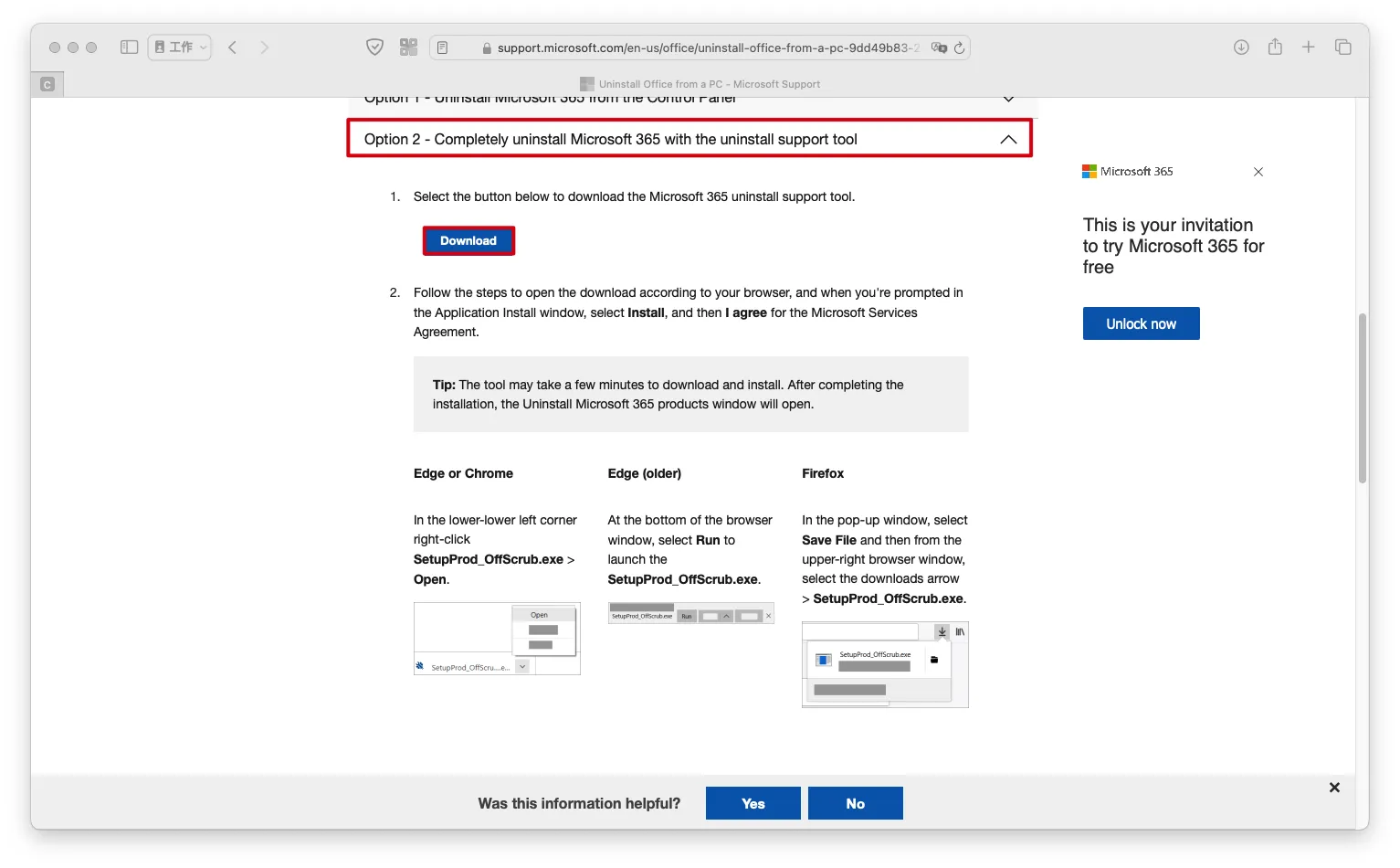
- 获取Office开发者工具包
- 双击
officedeploymenttool_16731-20354.exe开发者工具包,同意许可,将工具包解压,得到setup.exe
编写自定义配置文件
<Language ID="" />:指定语言
en-us:英文zh-cn:中文
<Product ID="">:指定软件版本,参数值见下表<ExcludeApp ID="" />:指定包含的软件包
AccessExcelGrooveLyncOneDriveOneNoteOutlookPowerPointPublisherWord
激活方式
S:零售激活码版本V:个人、家庭、企业激活版本P:批量激活版本
| 产品名称 | 产品ID(Product ID) |
激活方式 |
|---|---|---|
| Office 365 Home and Student | HomeStudentRetail |
P |
| Office 365 Home and Business | HomeBusinessRetail |
P |
| Office 2016 Personal | PersonalRetail |
P |
| Office 365 Personal | O365PersonalReatil |
S |
| Office 365 Home | O365HomePremReatil |
S |
| Office 365 Pro Plus | O365ProPlusRetail |
V |
| Office 365 Enterprise E3,E4,E5 | O365ProPlusRetail |
S V |
| Office 365 Business | O365BusinessRetail |
S |
| Office 365 Business Premium | O365BusinessRetail |
S |
| Office 365 Small Business Premium | O365SmallBusinessRetail |
S |
| Office 365 Pro Plus 2019 VL | ProPlus2019Volume |
V |
| Office 365 Standard 2019 VL | Standard2019Volume |
V |
| Office 2019 Home & Student | HomeStudent2019Retail |
P |
| Office 2019 Home & Business | HomeBusiness2019Retail |
P |
| Office 2019 Personal | Personal2019Retail |
P |
| Office 2019 Professional | ProFessional2019Retail |
P |
| Office 2019 Pro Plus | ProPlus2019Retail |
P |
举例:只安装Office 2016 Personal英文版的Word
1 | <Configuration> |
通过配置文件下载软件包
1 | .\setup.exe /download .\Configuration.xml |
- 下载完后会在当前文件夹下生成Office文件夹,用于存放下载的安装包
通过配置文件安装软件包
1 | .\setup.exe /configure .\Configuration.xml |